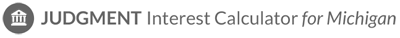1. Add a new Judgment from the Main Judgments page
Add as many Judgments as you want, there is no limit to the number of Judgments you can have.
2. Enter the name, starting date, ending date and starting amount of the Judgment
All in one easy entry.

3. Add payments (date and amount), if applicable
On the same page with all the other input fields for ultimate convenience.
4. Click Calculate, it’s that easy
With one button, the J.I.C. will calculate all the interest for each 6 months period, taking in to account all payments entered.
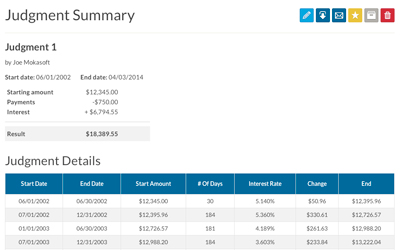
5. Results: You will immediately get a summary and details of the interest calculation.
For a quick on-screen viewing of the results a summary and details are shown.
6. Email, Print or Download the results, if you wish.
A variety of options to allow you to use the results however you need.
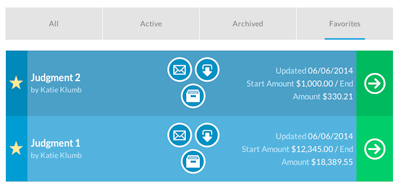
7. Mark the Judgment as a Favorite for quick access to it next time or Archive it to save it for later.
With Favorite and Archive as an option, you can mark your Judgments to quickly view them at any time in the future. From the main Judgment page, you can select the All, Active, Favorite or Archive menus to limit all your Judgments
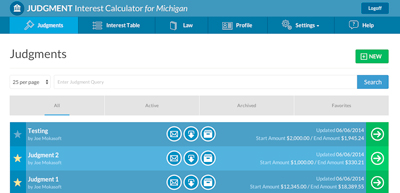
8. Your Judgments will stay in your account
until they are deleted
With no limit on the number of Judgments you can have, you can keep the Judgment as long as you need to.